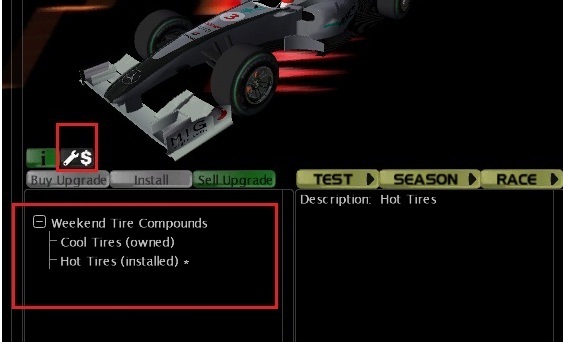Telemetry for rFactor
Go to the UserData/PlayerName Folder (where Player Name is your name in the
game ) and open with the Notepad the PlayerName.plr file.
Under [ DRIVING AIDS ] you'll see some "Data Acquisition" lines, change
them to this:
Data Acquisition Version="1" // Version of vehicle data to write out
Data Acquisition Rate="8"
Data Acquisition In Race="1"
Data Acquisition EXE="C:\Program Files\rFactor\Support\Telemetry\f1_telemetry.exe"
Data Acquisition File="Support\Telemetry\vehicledata.spt"
Save the PLR file
5. to see telemetry when in the garage, click the "Telemetry" button.
6. Your last track run will be saved as vehicledata.spt in
the Telemetry Folder that you will need to load with the f1_telemetry.exe file
to see the laps you made with all the data about it.
7. MAKE SURE you SAVE your laps that you want to keep, and rename any Telemetry\vehicledata.spt
file if you want to save a complete on track session BEFORE GOING BACK ONTO THE
TRACK !!
Every Track in the F1 2010 Track Pack has an assigned AI setup file. For Bahrain, it will be UserData/F12010Rd01Bahrain.svm. If you want to customize this, you can create a setup in the garage and save it as "F12010Rd01Bahrain". It will be in the rFactor\UserData\<YourUserName>\Settings\F12010-Rd01-Bahrain folder. Move or copy this file to the UserData Folder. Repeat for each track. This lets you customize the AI by giving them a certain tyre compound, fuel level, wing setting etc etc


Upgrade: select this 1st
|
|
FFB Menu: adjust to your preference 2nd
|
[this adjustment also is in the Garage Menu]
|
for 2010, you must edit your .PLR File:
C:\Program Files\rFactor\UserData\<YourPlayerName>\<YourPlayerName>.PLR
so your PitStops run properly:
set in your .PLR file - in the Game Options section:
Race Stint Offset="1"
Relative Fuel Strategy="1"
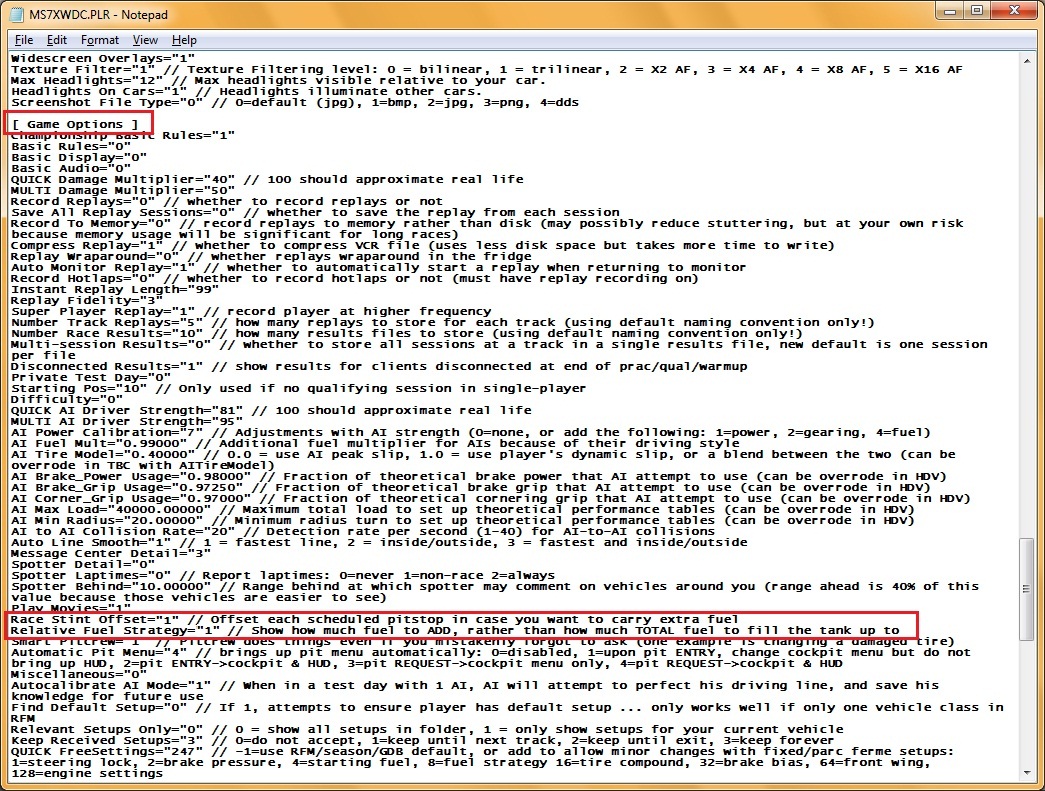
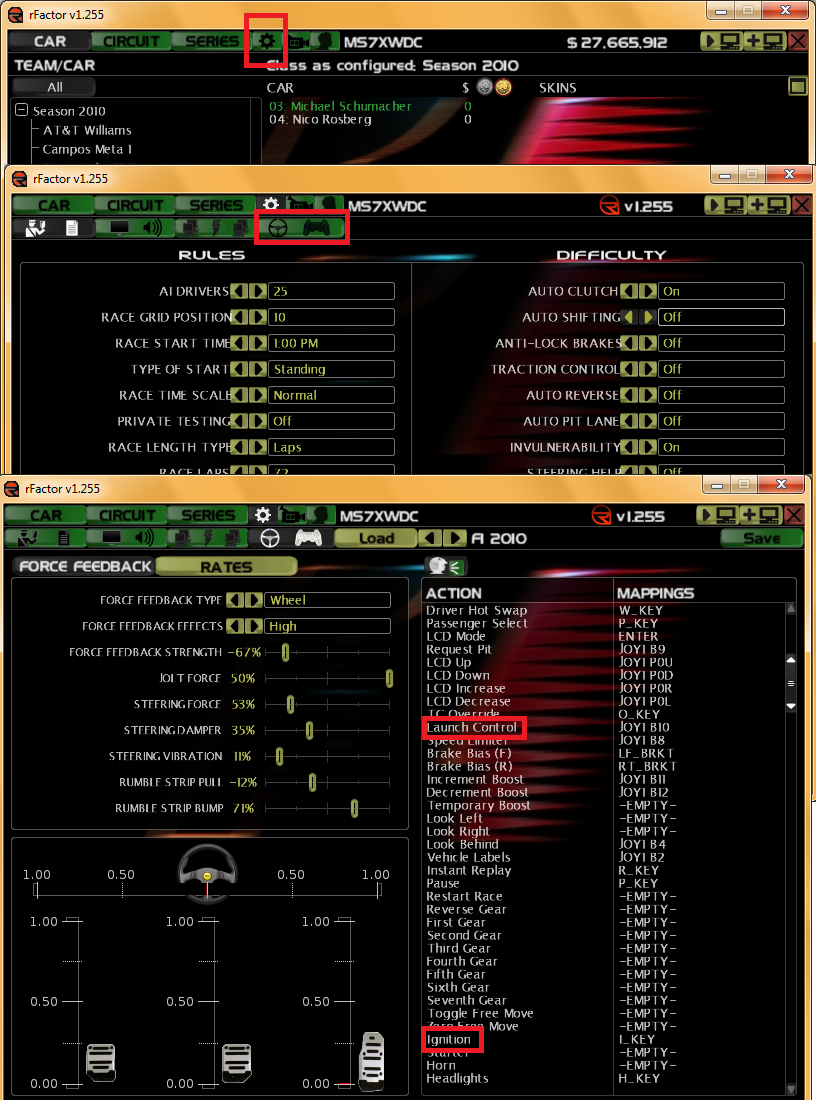
the Korea track will be added as soon as it is ready. check www.F1Racing.VZE.Com for status